R. VUKINA
INTEREXPORT - ICL
ZAGREB, JUGOSLAVIJA
USE OF FINANCIAL MODELS IN MANAGEMENT & PLANNING
DIGEST
OF THE PAPER
The
need for financial modelling is established in the introduction - all the
accounting and information systems, however update are always supplying
information on what happened, and not what will happen. Building a
computer-based model is the only feasible way to answer that question.
Possible
application areas are then suggested - corporate planning, budgeting,
investment appraisals, establishing profitability of projects, costing, pricing
a new product, marketing, etc.
A
short description of the technique follows - defining the logic, giving initial
values, coding the model, running it on the computer. A very simple example is
given to illustrate it.
Guidelines
on what the model can offer follow that. Model, once set up and tested gives us
quickly and easily answers to:
·
What are our cash flows going to be over next n
periods
·
Which of the alternative projects is the most
profitable
·
"What will happen if....." questions
·
What are the most likely results if we cannot deal
with certainties
·
What are the consequences of changing one or more of
interdependent variables (for example: selling price - sales volume -costs of
distribution)
·
What are the risks involved in any project
·
For how much can we change some of the values in the
model without distributing end results, or vice versa - for how much should we
change something to get a certain change we want in the end result,
DCF
(Discounted Cash Flow), investment incentives, tax, interest, etc. Calculations
can be easily performed in a computer based model, and enable us to make a
realistic estimate of a project's, or a company's profitability. All the
facilities are going to be illustrated and explained using simple examples.
1.
Introduction
Very
often, when discussing information systems, the opinion that they are the
ultimate tool in management is expressed. This is very often right, but one
fact tends to be overlooked. Even the best information systems usually tells us
what is happening now, and more often what happened in the past. If the information
comes in time to take any corrective steps needed it is valuable. The idea
behind design of information systems usually is to provide comprehensive and
accurate information on time.
However,
designers very often stop at that. Users of that information, i.e. managers and
planners have to use their abilities to decide what the necessary corrective
steps are, if any are needed. In other words they have to process the
information themselves and to extrapolate previous facts into the future, and
to try and establish whether results of changes are desirable or to be avoided.
How
can one help them in that? All accounting systems and most information systems
deal with the past, and in the best cases with the present. People who have to
make decisions need information about future.
How
can they get it? Well, the easiest way is to wait and see, but it might turn
out unfavourable, and it would then be too late to do anything about it. The
next best way is to use a model. Physical models ore used to test performances
of future aircraft and ships before they are actually built. If we know a
natural law, and can express it as a formula we can build a mathematical model
- any formula from any physics test book is an example. A bit more complicated
example, and perhaps nearer to the meaning usually given to the expression
"Mathematical model" is a model used for linear programming.
Mathematical models are usually processed on < computer, because it makes
them easy of use and a really useful tool.
Models
are used as scientific and technical aids. Can we build a commercial model? Why
not, it's usually even simpler and easier to build a financial model than a
model for let's say a nuclear reactor.
2.
Application areas
There
are many possible areas where modelling can be used. Some of them are:
·
Corporate planning
·
Budgeting
·
Investment appraisals
·
Establishing and comparing profitability of projects
·
Costing
·
Pricing a new product
·
Marketing
Practically,
wherever money is involved, it can be used in the most profitable manner by using
financial models in the process of making decisions.
3.
Technique
A
simple example will be used to demonstrate the technique. It will be shown
later how it can be expanded, and made less trivial than it appears in the
beginning.
The
problem is simple. We want to build a model to calculate net cash flow (a
better expression than "profit", because we may lose at some stages)
for each moth , for next five years, from the sale of a product on a retail basis. The product is
bought from the wholesaler at one price, and is sold at another (higher, of course). We hove a fixed cost of
sales, shown as a quarterly figure. Taxes and other outlays ore ignored at the
moment.
We
can buy all the products we can sell, when needed (again for the sake of
simplicity). The tricky part is to know how much we can sell? What we can tell
is what we can sell initially, and we can guess a trend. We also know, from
experience, that there is a seasonal variation in the demand. On the basis of
that information we con start building a model.
The
first step is to define the logic. The best way is to produce a diagram like
shown in Fig. 1.
The
diagram shows how the calculations should be per -formed. Note that each box doesn't
represent a single value-it represents the whole time series - values for each
month over the whole period of five years.
Next
step is to code the diagram and produce a computer model.
A
listing of the cards used is shown in Fig. 2.
A
card with "1" in first column gives the start date and time scale of
the model, cards beginning with "2", "3", and "4"
give the input values, cards starting with "5" define calculations to
be performed, cards starting with "V" define outputs.
Next
figure shows the outputs ....
4. Using
the model
That
was our simple model. Let us consider what it can tell us.
4.1.
Special routines
If
we use a computer for processing our model (in fact we have to, if we want it
to be useful - otherwise the effort required to do if manually would
probably discourage us), we can use special routines which can save us a lot of
time when establishing the models.
There
are very useful routines which calculate:
- taxes, investment incentives etc. All that is
necessary to select one which meets local situation, and apply it to
relevant variables,
- financial arrangements - credit terms, payments,
interests, etc.
- DCF (Discounted Cash Flow) calculations - net
present value, single rated yield, dual rated yields (payrates &
earnrates), marginal yields, etc.
These routines can help us a lot in
building a model, and as well as that, they produce more valuable results.
For
example by using DCF routines, it is much easier to compare profitability of
two alternate projects, and results give a more realistic comparison than let
us say simply comparing on the basis of payback period. In this way the model
can help us to decide in which project to invest our funds.
4.2.
"What if ... ?" situation
A
financial model is on ideal means of providing answers to these types of questions. Once a model is set up, it
is easy to change variables and
see how these changes affect resulting cash flows.
For
example, let us have a look at the model used as the example for the technique,
(Fig. 1) and the printout with results (Fig. 3). We can alter the selling price
several times and discover what it should be so as not to produce negative cash
flows. (This obviously has practical value only if the market can accept
increased prices).
Or
alternatively, our supplier might raise his prices. What
is
going to happen? All we have to do is to amend the figures for the purchase
price, and the model will tell us what is going to happen to our cosh flows in such a case.
4.3.
Sensitivity analysis
As
it was just mentioned it easy to change figures in the model, and see how it
affects results. However, if we want to achieve a specific change, it might
take some time if we change the variables manually and reprocess the model each
time. The computer can do it for us, if we build some logical tests into it
(like "IF" instruction until required results are achieved, and print
set of variables for that solution.
This
facility can also be used for sensitivity analysis -i.e. when we wont to find
out by how much o certain value may be changed, without affecting the end
result for more than, let us say I %, or any other figure we may consider
insignificant. In our example we might for example try to identify how flexible
we can be with our costs of sales.
Sensitivity
analysis can pinpoint important items in our costing structure - i.e. there is
no point in trying to de -crease some costs which do not very much affect end
results. It's much better if we concentrate our efforts on those which
contribute the higher proportion to total costs.
4.4.
Probability and dependencies
So
far we have discussed modelling as if the figures used in them were
certainties. In real life it is not possible to say that the figures given for,
let us say, trend, to be applied to initial sales volume in the model used here
as ex -ample, are 100 % sure. The best we can say is that we believe they are
going to be like that and that we are, say, 80 % sure in that. The implication
is, that in that case there must be at least one other set of figures, for
which the probability is 20 %.
There
is another aspect to this sales trend or volume is usually dependant on sales
price. Costs of manufacturing are dependant on sales volume, costs of transport
for raw material will depend on production volume, and soon some of the
variables may even depend on 2 or 3 of the others. All these, both
probabilities and dependencies, can be incorporated in the model.
We
can build a structure of alternative values, with probabilities for each.
We
can build a structure of dependencies, with probabilities for each dependency.
We
can then calculate what are the total probabilities
for each selection of independent and subsequently dependant variables.
Figure
4 shows such a structure.
4.5.
Risk analysis
Since
we can have alternative values, with probability for each, we can select from
them randomly (Monte Carlo method and calculate results. Obviously, if we do it
once, the result is just one of many possible (especially in the case where we
have to select from more than one group, independently or dependently). To get
a realistic picture, we have to simulate the situation many times, and to
analyse the results statistically.
To
make it easier, the computer
can produce a graph showing how many times a certain result was achieved. This
is usually going to be a Gauss curve, showing normal distribution of the
population, mean, and standard deviation. On the basis of that, we can easily see what is most likely to
happen. The cumulative probability curve can also be printed on the same graph,
thus enabling us to read directly from it what the probability of a certain
profit or loss is.
Having
that facility, and others, we can easily decide whether can we afford to go for
a riskier, but more profitable project or whether to play safe. It is easy, be
-cause we can identify and quantify what the benefits and risks are.
5.
Conclusion
Financial
models are a powerful tool, as illustrated in the examples mentioned. They can
help us to see what is going to happen under certain conditions. They can tell
us
quickly
what are the effects of changed situations. We can test our decisions on them.
With
the aid of a computer, they are not difficult to use. Using existing software
they are not difficult to set up.
It
is up to the user to decide where to use financial models, but the applications
are many. Some were mentioned, but there are many others.
It
is worth trying it - benefits are enormous!
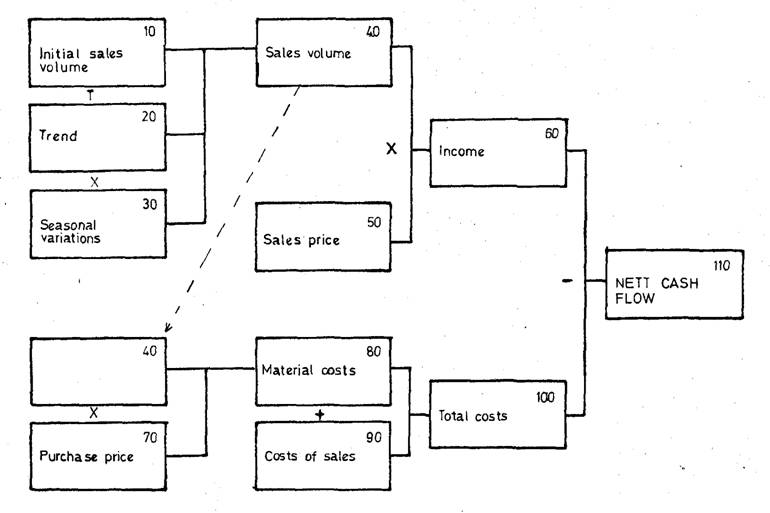
Figure
1 – The Model
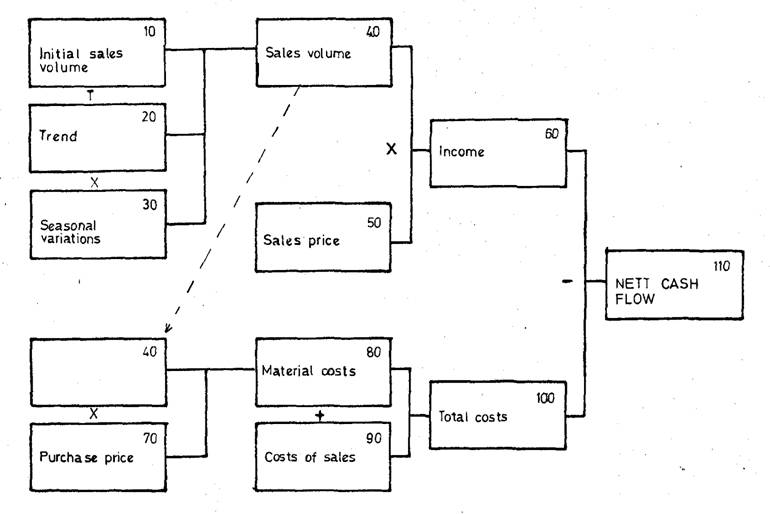
Figure 2 – The code
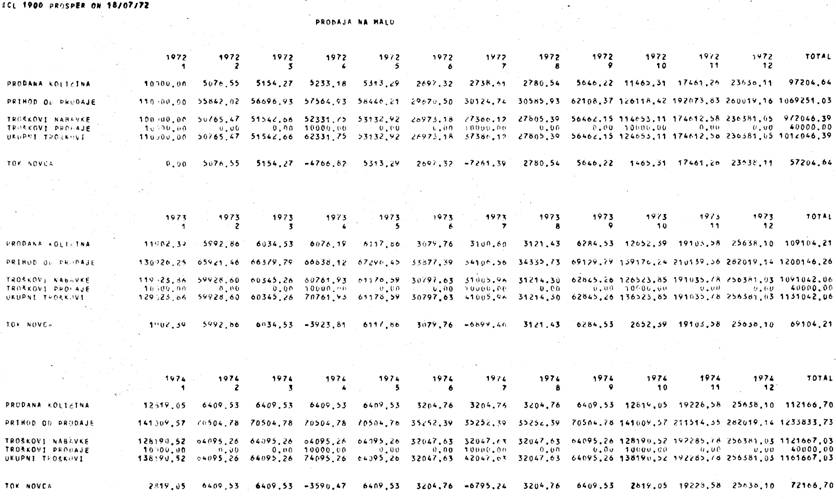
Figure 3 – A part of the output
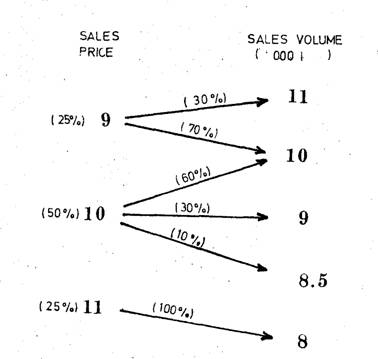
Figure 4 – Dependencies
Note - arrows indicate dependencies
and numbers in brackets probabilities